Trouble downloading? Try alternative download mirrors


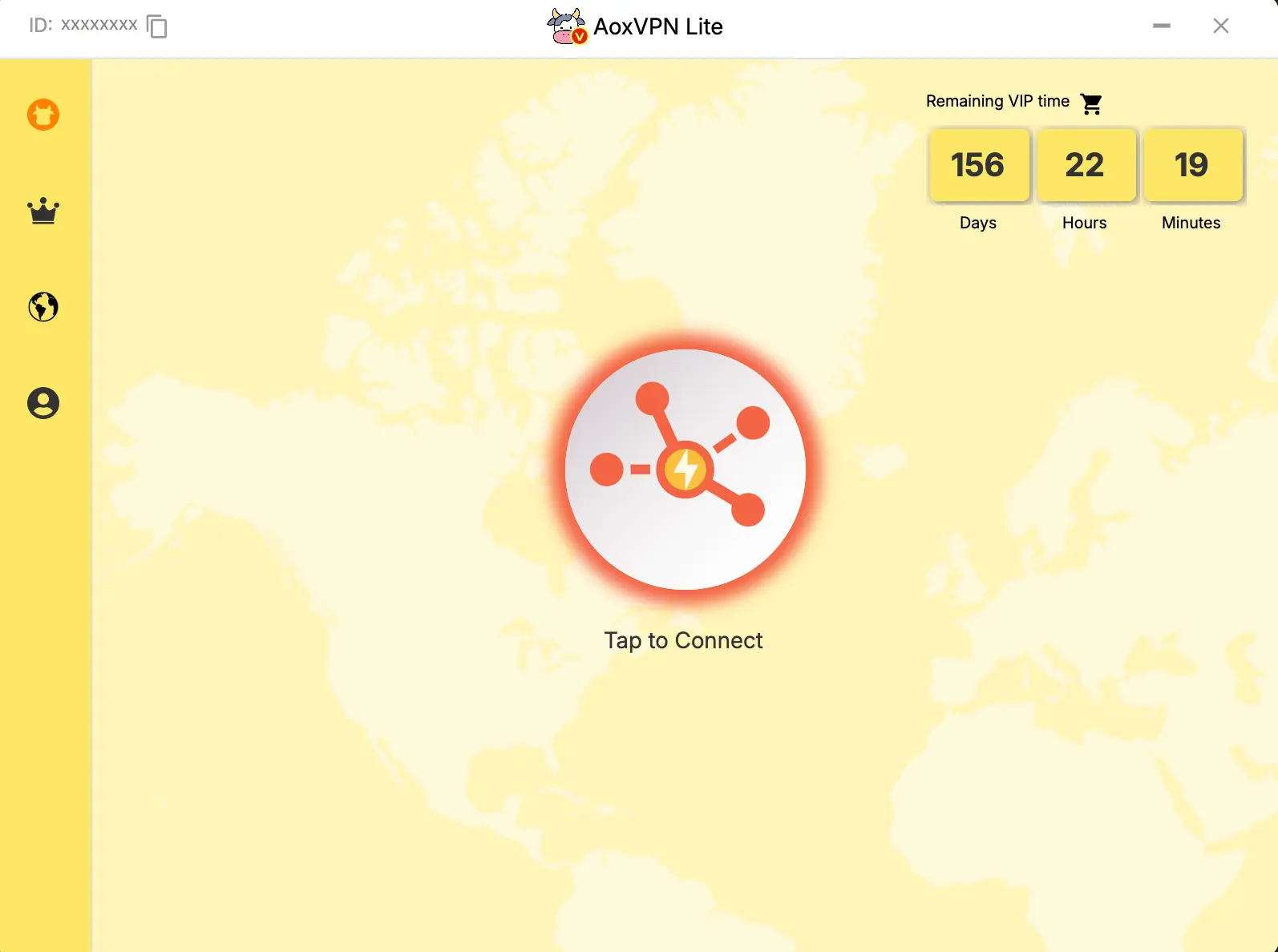
Drag AoxLite into the Applications folder. Launch the app and log in with your VIP account. If you're not yet a VIP, please visit our website to purchase a plan.
Select your preferred server and connect.
Choose M Series or Intel to download. Open the .dmg to install. Drag AoxLite into the Applications folder.
After launching the application, when you see the “Unverified” warning, click “Done”. This will close the prompt, but the app will still be blocked from launching.
Apple Menu > System Settings (or System Preferences on older versions of macOS).
In the left sidebar, scroll down and click on Privacy & Security.
In this section, you should see an entry for the blocked application under Allow apps downloaded from. You’ll notice a message like “This app was blocked from opening because it is not from an identified developer.”
This will tell macOS to allow the app to open despite it being from an unverified source.
A second dialog will appear asking if you’re sure you want to open the app. Click Open Anyway again to confirm.
macOS will ask you to enter your administrator password to allow this change. This is part of the security verification.
If prompted to give the application access to your Mac’s security settings or data, enter your Mac password again, and select Always Allow. If this prompt appears multiple times, keep confirming.
After these steps, the application will open and be allowed to run.
Launch the app and log in with your VIP account. Select your preferred server and connect.